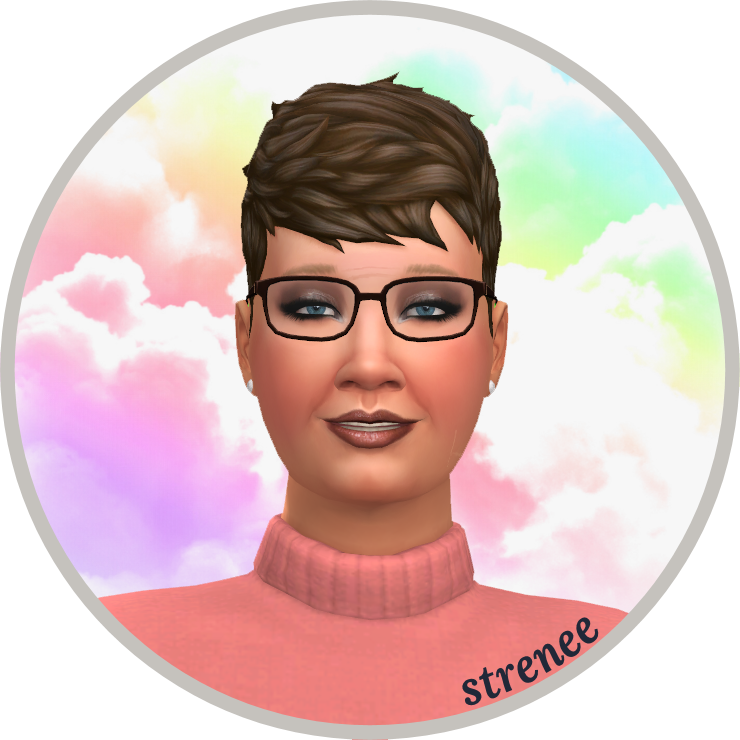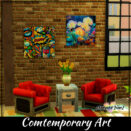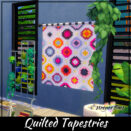NPCs (Non-Playable Characters) shouldn’t be ugly Sims! Replace your NPCS with my fully dressed, unique Sims. No CC (custom content) or mods are necessary. This page lists lots of information to help you add, create and find NPCs. Please send me a message if something isn’t clear or you have questions!
MENU:
- My List of NPCs
- How to Add a NPC in Game
- How to Make Your Own NPC
- FAQ
- Where Can I Find More NPCs/Townies
MY LIST OF NPCs:
Once the Sim(s) is installed into your game, the Sim will show up in your library.
To now add them into your Save, you can do the following (click images to enlarge).
- Base Game Service Sims – Sims who come to your lot when called.
- NPCs: Base Game Community Sims – Sims who work on community lots.
- City Living NPCs – NPC Sims who are specific to the City Living pack.
HOW TO ADD A NPC IN GAME:
Once the Sim(s) is installed into your game, the Sim will show up in your library.
To now add them into your Save, you can do the following (click images to enlarge).
- Go to your library and choose the townie/NPC you’re adding.

- Move them into a lot. DO NOT CLICK ON LOT AND PLAY THE NPC.

- Next, evict them from the lot in the world screen.
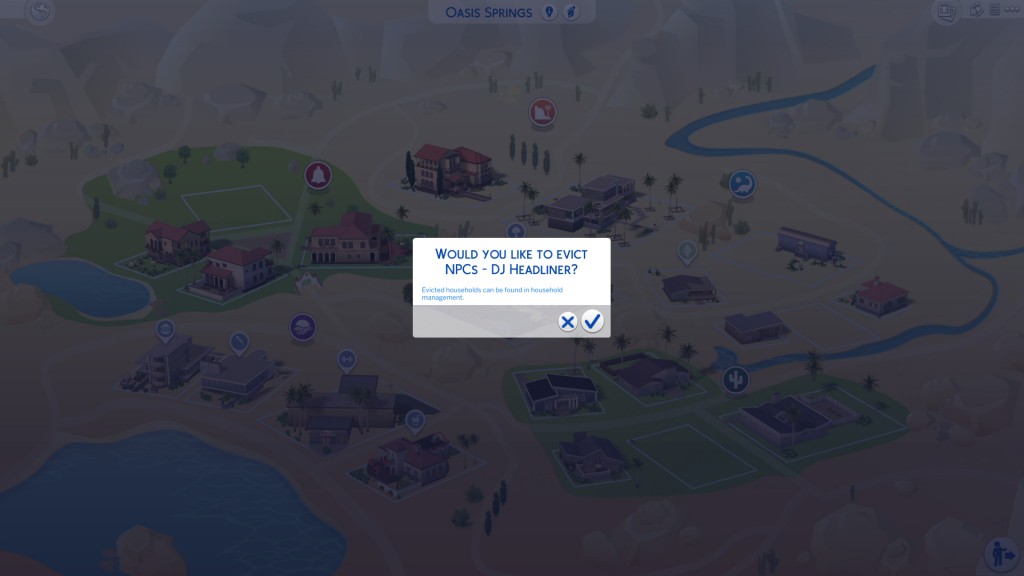
- Finally, remove them from your played Sims by clicking the heart button.

HOW TO MAKE YOUR OWN NPCS:
- CHEAT CODES: Here are two tutorials by AKLSimmer and Beth.
- EDIT PREMADE: Use CAS to edit your premade NPCs in the game. MC Command Center makes clicking on a Sim and editing them in game easy. Please note that some NPCs lose their roles after editing in CAS. For example: Bartenders and Get Famous Lot Staff (Directors, Wardrobe, Makeup, etc). You can edit them and then reapply the cheat code when done.
- MODS: (MY METHOD) I use Zero’s Assign NPCs Roles. Poof done. Please be aware that Zero has a potty mouth.
FAQ:
- I only use the packs that are associated with the Sim’s role. If the role is base game, they are dressed in base game clothing. This is to help make it easier for you.
- I do not use Custom Content unless specifically stated and it will only be my own CC which will be included in the download.
- To install the zipped files, please read my instructions on Custom Content Installation.
- If you are uncomfortable installing zipped files, you can easily find all my Sims and Lots on the gallery in game or the online version.
- What is the cheat code to add NPCs? Please visit either AKLSimmer or Beth for more information.
- Are there mods to help me make my own? Yes! I love Zero’s Assign NPCs Roles. Paulson has a more complete NPC mod but the public version no longer works correctly. You can find an updated version on his Patreon page.
- I use Sims 4 Tray Importer to export the files needed to download a Sim. You can also use the program to install the files.
- Yes, you can edit my Sims in CAS and create your own NPC. This is the same as editing a premade. Just remember to mark it as unplayed!
- Yes, you can distribute your edited versions of my NPCs. I didn’t invent any of this and I’m pretty laid back. Please give credit or don’t .. whatever.
WHERE CAN I FIND MORE NPCS/TOWNIES:
- AKLSimmer
- Simmaddness
- Townie Enthusiast
- Elisabetta’s Sims
- Lots more on the gallery using the rollennpc hashtag.
- If you have premade NPCs available for download, please let me know! I’d love to add yours.